
| Sitemap | Login | FAQ's |
|---|

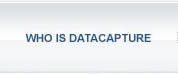



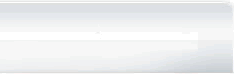
|
Mobile E-Forms
OnBase Mobile E-Forms enables employees to complete business-critical forms electronically while disconnected from any network. The data gathered without a network connection can then be transferred to OnBase with one simple button. Once inside OnBase, the document can be archived, tracked, managed and even become part of a workflow. Mobile E-Forms empowers remote work forces to contribute to document management repositories with no extra effort and can even improve their efficiency and effectiveness. When using Mobile E-Forms, a user fills out an e-form locally on their computer, and the data is then stored locally. These e-forms can be reviewed and modified locally, prior to synchronizing and sending the data into OnBase. When the synchronization is initiated, the Mobile E-Forms application bundles all the completed e-forms and transfers the bundle to the OnBase Web Server. E-forms that were transferred will be removed from the user's computer, maintaining one version of the data. The Web Server archives the documents into the OnBase document repository for retrieval and to potentially be entered into a workflow. With Mobile E-Forms, users can replace much of the paper-based work in the field and import information directly into OnBase. This increases efficiencies by eliminating the need to perform data entry. Handwriting errors are no longer an issue because the data is entered the first time electronically. Data can be validated when the e-form is being filled out, reducing the amount of errors entering the system. Application Any organisation that employs a mobile work force and can't guarantee a continuous network connection can increase efficiency and effectiveness of that work force using Mobile E-Forms. These workers can complete forms from anywhere and with one simple click transfer all the information into OnBase saving valuable time. They are then eliminating the duplication of efforts by gathering the data once and eliminating the need for data entry later. For example, a business person visiting customer sites, like an insurance agent, banker or home inspector, could gather all the data needed once. There are no worries about making sure the right paper forms are with them, and errors due to the inability to decipher poor hand-writing are eliminated. The amount of time saved from not having to write down the information once and then type it in later allows increases productivity and frees resources for higher value tasks. Core Features
|
|
|---|

